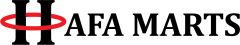Description

Read more

JamJake Stylus Pen
Fabulous stylus pen compatible with iPad
Slim sleek and light, just like a conventional pencil, but with pixel-perfect precision. The New Gen aims to develop a stylus that can improve your writing experience. The pen with its 1.5 mm tip offers an accurate writing and sketching experience, due to its precision and it gives you a realistic feeling while drawing or painting. It will change your work life, transforming your room into a paperless dream. Also, you can rest your hand on the screen because of the palm rejection function.
Complete Accessories
1 x Electronic Stylus
2 x Screw-Type Nib
1 x Type-C Charging Cable
1 x User Manual
Read more

Accurate & Responsiveness
The stylus was specially designed for creative work. 1.5mm pen tip which makes the pen highly precise, write small words more easily. Won’t scratch the screen, no lagging, no skips, write more freely.

Rechargeable Stylus Pen
Built-in 140mAh battery provides 20 hours active use and 365 days standby time, for only 90 mins charging by a USB-C cable.

Superior Nibs & Replaceable
iPad stylus nibs are made of high-quality materials, smooth and durable, it will bring you an excellent experience without scratching the iPad screen. Screw-type nibs are easier to replace and don’t break easily.

Palm Rejection Technology
Stylus pen 2nd Gen with palm rejection technology ,you can rest your palm comfortably on the screen while writing or drawing,you dont have to wear the anti-friction glove with this pen.




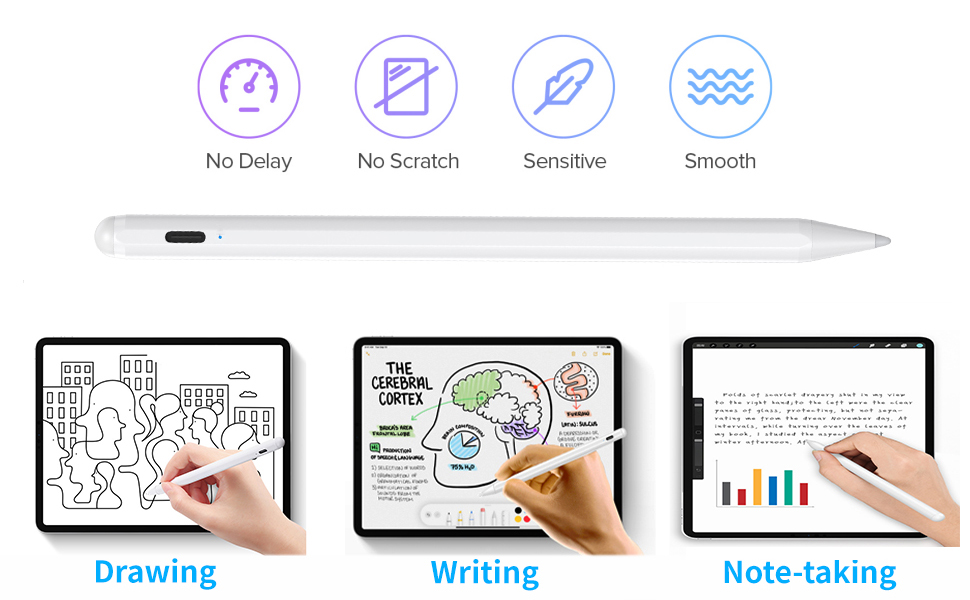

Not work with
iPad 2010?1st gen? A1219 / A1337iPad 2011?2nd gen?A1395 / A1396 / A1397iPad 2012?3th gen&4th gen? A1416/ A1430 / A1403 / A1458 / A1459 / A1460iPad 2017?5th gen?A1822 / A1823iPad Pro?9.7 inch?A1673 / A1674 / A1675iPad Pro?10.5 inch?A1701 / A1709 / A1852iPad Pro 12.9 inch?1st gen&2nd gen?A1584 / A1652 / A1670 / A1671 / A1821iPad Air?1st gen & 2nd gen?A1474 / A1475 / A1476 / A1566/ A1567iPad mini?1st/2nd/3th/4th gen? A1432 /A1454 / A1455 / A1489 / A1490 / A1491 / A1599 / A1600 / A1538 / A1550
Preparation:
1.
If the stylus or finger is unable to write, please modify your iPad or iPad Pro setting as follows : Settings>Apple Pencil>Turn off the Apple pencil / or Settings>Notes>Turn off “Only draw with Apple Pencil / or Settings>Apple Pencil>Turn off “Only draw with Apple Pencil (iOS 14).
2.
Please turn off the Bluetooth connection before using our stylus pen if you have connected the “apple pencil”. No need to install Bluetooth.
3.
We dont recommend you use the pen while your iPad is charging, which may cause break & disconnect issues.
4.
Cannot be used for switching apps.
5.
ALL iPad IOS system must be updated to iOS 12.2 or above.
6.
It has better using experience if used with the tempered glass screen protector.
7.
Please ensure it has enough power before use and notice that there is NO press sensitivity, all lines are at the same thickness.
K10 Stylus Pen
K11 Stylus Pen
ID718
KD503 Stylus Pen
Nib Diameter
1.5mm
1.2mm
1.2mm
1.5mm
Replacement Tips
2
3
3
3
Available for Continuous Use
20h
10h
12h
20h
Fully Charged
90min
60min
90min
90min
Function Design
Palm Rejection Smart Power Saving Precise ResponseFast Charging
Palm RejectionMagnetic DesignSmart Power SavingTilt detection
Palm RejectionMagnetic DesignExtra Long StandbyTilt detection
Magnetic DesignSmart Power Saving
Charging Interface
Type-C USB
Type-C USB
Type-C USB
Type-C USB
Switch Method
Touch on the top
Touch on the top
Touch on the top
Touch on the top
Compatible Model
2018 and Later iPad/iPad Pro
2018 and Later iPad/iPad Pro
2018 and Later iPad/iPad Pro
Available for iPhone, iPad, Android, and most tablet devices.