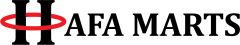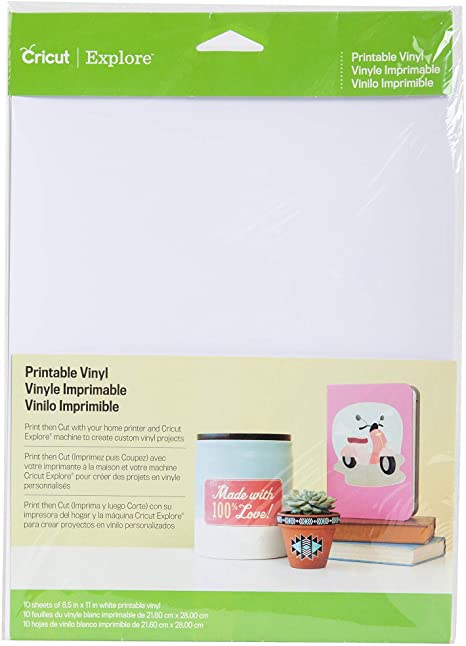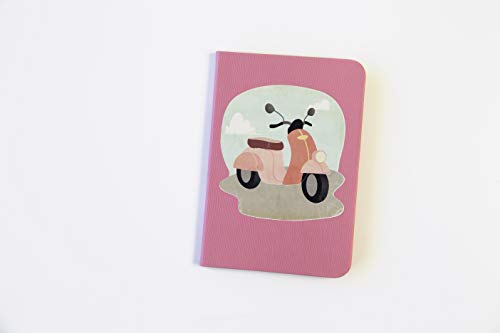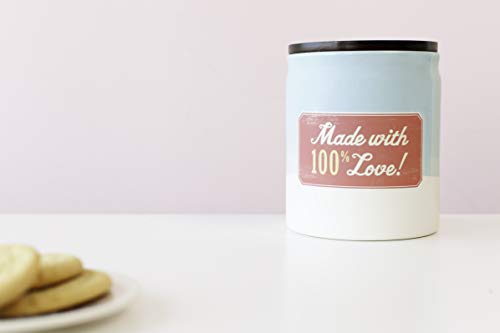Description

Print then Cut with Cricut Explore
Print full color images with Cricut Design Space and your printer; then cut them out flawlessly with your Cricut Explore machine. The Print then Cut feature offers a high level of precision using image sensor marks and a color bleed, or small border, that will be trimmed away in the cutting process. Say goodbye to trimming away white edges from your printablesthe Cricut Explore machine cuts precisely every time. The Cricut Image Library contains 50,000+ images available to print and cut, or you can upload your own images to use!
Read more



Cricut Printable Vinyl
Make your own full-color vinyl decals with Cricut Printable Vinyl. Printable vinyl has a smooth matte surface and removes cleanly, leaving no sticky residue. Choose the Cricut Explore machine custom setting Printable Vinyl for a kiss cut, which cuts through the vinyl and leaves the backing intact for easy application. Remove excess vinyl with the Cricut Tools Weeder; then use Cricut Transfer Tape to apply to project.
Cricut Printable Sticker Paper
Create custom stickers with Cricut Printable Sticker Paper. Choose the Cricut Explore machine custom setting Printable Sticker Paper for a kiss cut, which cuts through the sticker paper and leaves the backing intact for easy application. Printable sticker paper adheres well to most surfaces.
Bring a world of color to your DIY creations
Cricut printable materials are designed for use with ink jet printers, the Print then Cut feature of Cricut Design Space software, and the Cricut Explore machine. Use your printers software to calibrate colors before printing for optimal results. Keep printed images dry to preserve longevity.
Read more